Did you notice that why most of the people work on layers at most of the time? The reason is because layer is one of the most important keys in learning and mastering photoshop. With layer:
•They do not destroy your original photo.
•You are working on top of or on copies of that photo.
•You will have more control.
•You can use blending modes to change the way layers interact.
•You can change the opacity of any effects.
•You will have or can add layer masks so that you can work selectively on your photo with any adjustments you make.
So, I'm going to show you some example of using layer.
First is to do select a picture from your computer.
The first layer will appear as your background picture.
Next, place another picture on your background picture. This will be your second layer.
You will get a result as below. It will look weird with a line in the center but don't worried.
You just need to click the vector mask and use brush in between the first and second layer.
 |
You may also use text tool to add some text as below.
Then choose the adjustment; photo filter and level to adjust the colors.
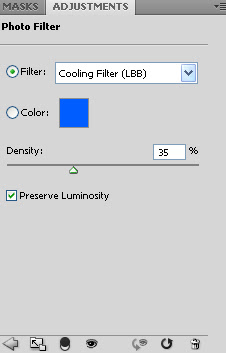
BEFORE
AFTER










No comments:
Post a Comment